- Home
- Blog
- Print Work Column
- The Differences Between CMYK and RGB Explained
The Differences Between CMYK and RGB Explained
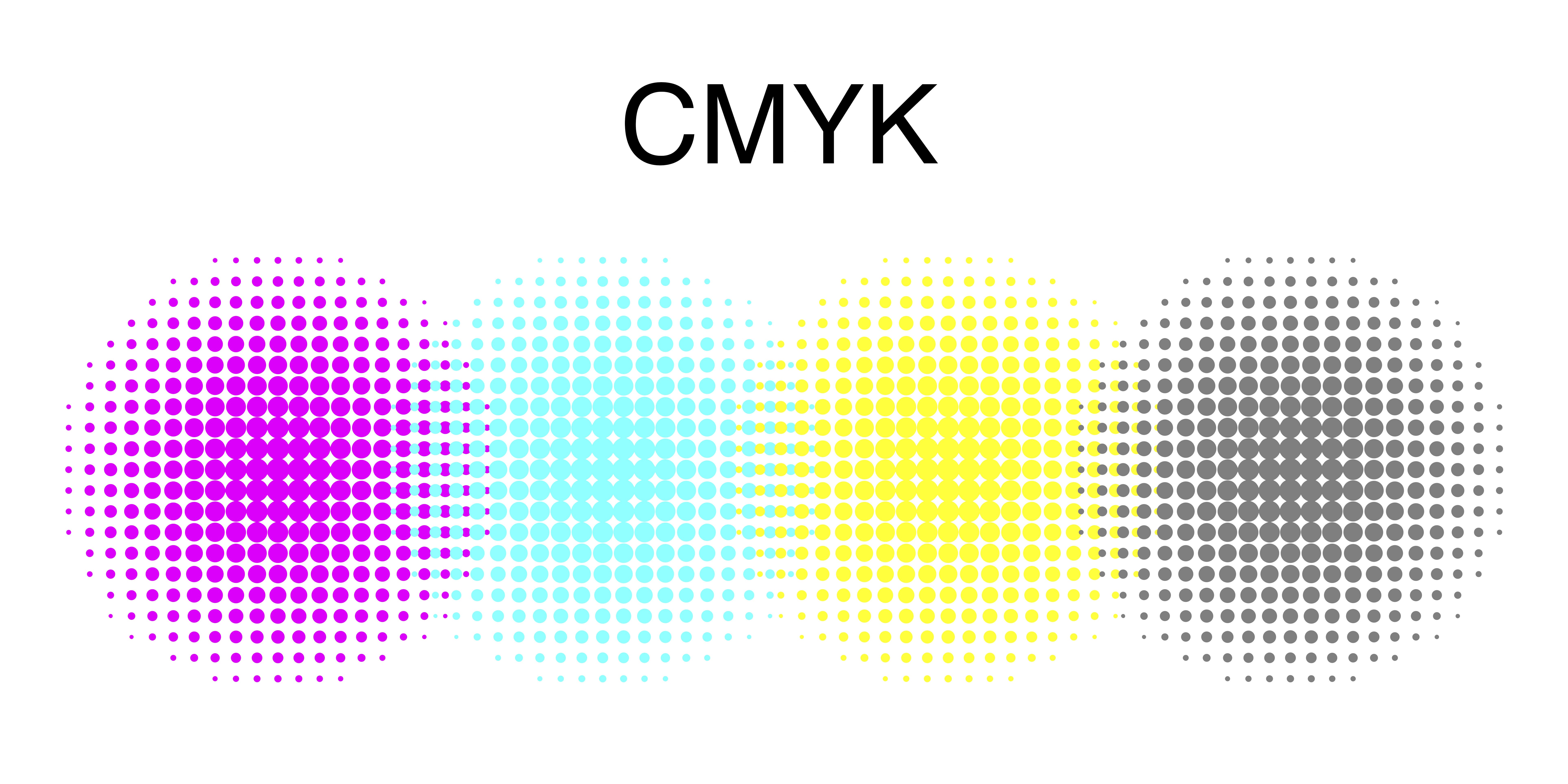
In the fields of design and printing, the most common color modes are CMYK and RGB. Although both are related to colors, their usage scenarios and principles differ significantly.
1. What is CMYK?
CMYK is a color mode used in printing, composed of the following four base colors:
- Cyan (C): A cyan or light blue hue.
- Magenta (M): A pinkish-red color situated between blue and red tones.
- Yellow (Y): A vibrant yellow shade.
- Key (Black) (K): Black ink is introduced to enhance contrast and detail.
The CMYK model operates on the principle of “subtractive color mixing,” applying color onto a physical medium like paper. The colors result from overlapping layers of ink, making CMYK commonly referred to as the “print color mode.”
2. What is RGB?
RGB is a color mode applied in screens and electronic media, consisting of the following three base colors:
- Red (R): Deep red.
- Green (G): Green.
- Blue (B): Deep blue.
RGB uses the principle of “additive color mixing,” where light is combined to produce colors displayed on screens. Each base color fills the screen with light to achieve a more precise visual representation, making it a “light-based additive color mode.”
3. Major Differences Between CMYK and RGB
Application Scenarios
- CMYK: Best suited for printing tasks, such as paper, packaging, or booklets.
- RGB: Ideal for screen rendering, including websites, television advertisements, and digital materials.
Color Formation
- CMYK: Adds color through printing processes onto physical materials.
- RGB: Combines light to create colors visible to the human eye.
Color Range
- RGB: Offers a broader color range than CMYK, meaning that converting RGB to CMYK for printing might result in color discrepancies.
Adjustment Differences
- To ensure printed outputs meet specifications, files must be converted to CMYK before printing. Screen results, on the other hand, are typically shown in RGB mode.
4. How to Choose the Appropriate Mode for Your Files
- For printing tasks, use CMYK and adhere to printing platform requirements to minimize color discrepancies.
- For screen-focused results, use RGB to ensure compatibility with digital platforms such as websites or digital publications.
Article Classification
Recent Articles
- A Detailed Guide to the Custom Teamwear Process: From Order to Delivery
- How to Calculate the Cost of Custom Teamwear? A Comprehensive Guide to Quotation Process
- Introduction to Common T-Shirt Printing Techniques: Which One is Best for Your Needs?
- Color and Pattern Matching Tips for Team Apparel Design
- 5 Key Elements You Need to Know Before Customizing Team Apparel


